반응형
pip --version : 환경변수가 잡혀 있는지 확인 할수 있다.

pip install requests : 파이썬 모듈인 requests 설치(라이브러리), 통신을 위해선 무조건 필요

requests
Python HTTP for Humans.
pypi.org
사이트에서도 설치 가능!
1. api 불러오기
(영화 정보 JSON 링크)
https://yts.mx/api/v2/list_movies.json?sort_by=rating&page_number=1&limit=20
JSON 쉽게 보기(크롬 확장프로그램)
https://github.com/tulios/json-viewer

2. json으로 parsing 하기

3. 필요한 data 정제 하기 => list type(무비만 정제)
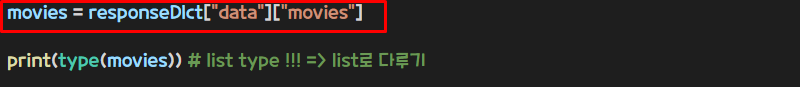
4. 첫번째 영화의 제목, 평점 출력

5. 소스코드
import requests
url = '''
https://yts.mx/api/v2/list_movies.json?sort_by=rating&page_number=1&limit=20
'''
# print(movies)
# print(movies.status_code)
# print(movies.text)
# print(movies.content)
# print(movies.content)
# print(movies.json)
response = requests.get(url)
responseDIct = response.json() # json으로 parsing => dict로 받는다.
movies = responseDIct["data"]["movies"]
print(type(movies)) # list type !!! => list로 다루기
# 첫번째 영화
movie1 = movies[0]
# 영화 제목 뽑기
movie1Title = movie1["title"]
print(movie1Title)
# 영화 평점 뽑기
movie1Rating = movie1["rating"]
print(movie1Rating)
6. 연습 문제
# 20개의 영화 데이터의 제목, 평점, 러닝 시간,미디엄-커버-이미지
# 반복문을 돌려서 Console에 예쁘게 출력
# 구분(===================================================)
import requests
url = '''
https://yts.mx/api/v2/list_movies.json?sort_by=rating&page_number=1&limit=20
'''
response = requests.get(url)
responseDIct = response.json()
movies = responseDIct["data"]["movies"]
for movie in movies:
print("제목 : " + movie["title"])
print("평점 : " + str(movie["rating"]) + "점")
print("러닝시간 :" + str(movie["runtime"]) + "분")
print("사진 : " + movie["medium_cover_image"])
print("="*50)
반응형
'Programming > Python' 카테고리의 다른 글
| Python 6강 - Crawling (0) | 2021.09.20 |
|---|---|
| Python 5강 - Web에서 구동 (0) | 2021.09.13 |
| Python 3강 - Class, 생성자, Exception (0) | 2021.09.13 |
| Python 2강 - list, tuple, dictionary, if, function 특징, import (0) | 2021.09.13 |
| Python 1강 - 설치 및 다운로드 (0) | 2021.09.12 |